Hệ thống Vdotrading xin giới thiệu TOP 7 phần mềm văn phòng miễn phí tốt nhất năm 2018 cho quý độc giả tham khảo. Đây là những bộ phần mềm văn phòng phổ biến thông dụng cho các hệ điều hành và các loại cấu hình máy khác nhau, áp dụng cho nhiều loại hình công việc đều phù hợp.
1. LibreOffice
Là bộ phần mềm văn phòng có được hầu hết những điều bạn cần, nó hoàn toàn tương thích với các định dạng của Microsoft, có hầu hết các tính năng bạn tìm thấy trong các phiên bản mới nhất của Word, PowerPoint và Excel. và miễn phí để sử dụng. Bộ gồm sáu chương trình để bao gồm mọi tác vụ văn phòng thông thường: Writer, Calc, Impress, Draw, Math và Base. Ba công cụ cuối cùng là các công cụ bạn sẽ không tìm thấy trong nhiều bộ văn phòng miễn phí khác và được thiết kế cho sơ đồ vector, các chức năng toán học và cơ sở dữ liệu tương ứng.

LibreOffice là một dự án nguồn mở được cải thiện sự ổn định và thêm các tính năng mới một cách liên tục. Có nhiều lựa chọn mở rộng và mẫu để làm cho nó linh hoạt hơn, và nó miễn phí cho các doanh nghiệp cũng như người dùng gia đình.
LibreOffice có sẵn cho Windows, Mac và Linux, nhưng không có phiên bản dành cho điện thoại di động chính thức nào ngoại trừ trình xem tài liệu dành cho Android.
2. Google Tài liệu, Trang tính và Trang trình bày
Để làm việc trên các nền tảng và các tài liệu chia sẻ thì sử dụng bộ sưu tập tuyệt vời của Google về các ứng dụng văn phòng trực tuyến là rất hợp lý và hữu dụng.
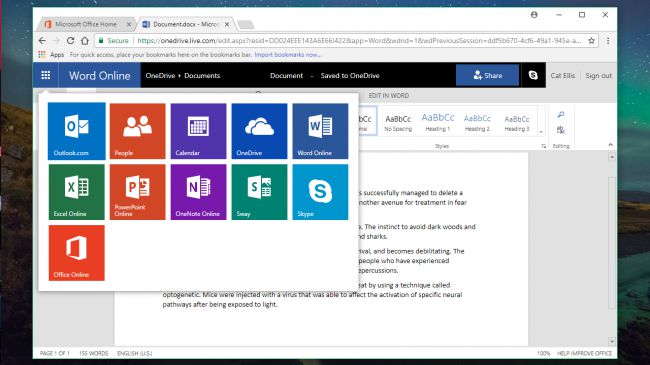

Bộ phần mềm văn phòng miễn phí của Google không cung cấp các công cụ tiên tiến mà bạn sẽ tìm thấy trong phần mềm máy tính để bàn như LibreOffice (ví dụ: không có bảng xoay vòng và không có công cụ cơ sở dữ liệu) nhưng mọi thứ được trình bày theo một cách rõ ràng và logic các tập tin sẽ được lưu và tự động đồng bộ, do đó bạn không phải lo lắng về việc chuyển và sao lưu.
Xem: Google Tài liệu, Trang tính và Trang trình bày
3. Microsoft Office Online
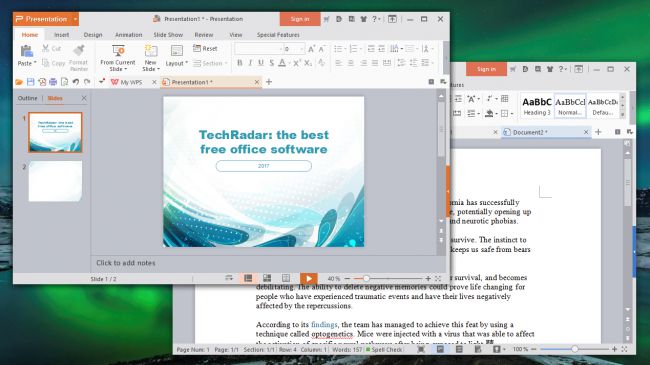
Nếu bạn thường sử dụng định dạng tài liệu Microsoft, Office Online là một sự lựa chọn đúng đắn. Không giống bộ văn phòng miễn phí của Google, bạn không cần phải chuyển đổi các tệp trước khi có thể làm việc với chúng, và bạn có thể chia sẻ chúng dễ dàng thông qua tài khoản OneDrive của Microsoft. Chỉ cần đăng nhập bằng tài khoản Microsoft của bạn (giống như bạn đã đăng nhập vào Windows 10) là xong. Hiện đã có phiên bản Office Online dành cho Chrome , cộng với các phiên bản Office Office dành cho iOS và Android .
Dùng thử Microsoft Office Online
4. Văn phòng WPS miễn phí
Đây được xem là một bộ phần mềm văn phòng hoàn chỉnh dành cho Windows, Linux và Android.
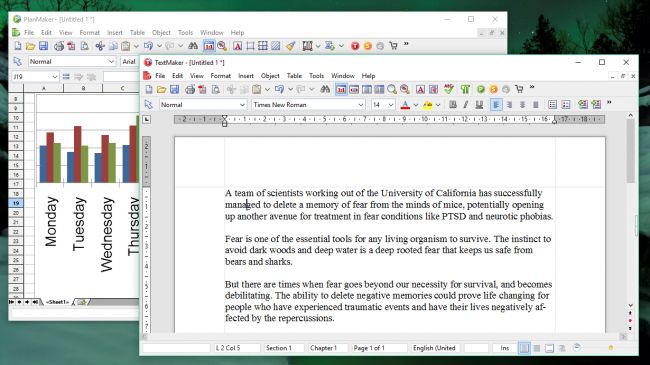
- WPS Office Free là một phiên bản nhỏ gọn của bộ phần mềm văn phòng cao cấp, nhưng bạn hầu như không thể biết nó. Mỗi chương trình của nó trông giống như slick như các phiên bản mới nhất của Word, Excel và PowerPoint, và được đóng gói với nhiều tính năng giống như vậy.
- Hỗ trợ định dạng tệp và bạn có thể lưu lại công việc của bạn ở định dạng Microsoft gốc để dễ dàng chia sẻ với người dùng Office. Không có phần mềm cơ sở dữ liệu, nhưng WPS Office đi kèm với một trình đọc PDF miễn phí, đó là một sự thay thế tuyệt vời cho ứng dụng tích hợp của Windows.
- Có các phiên bản của WPS Office Free dành cho hệ điều hành Windows và Linux, cũng như các ứng dụng dành cho thiết bị Android, nhưng không có cho người dùng thiết bị Apple.
Tải xuống WPS Office miễn phí
5. SoftMaker FreeOffice 2016

Đây là bộ phần mềm văn phòng cao cấp có đầy đủ các tính năng. Giống như WPS Office Free, SoftMaker FreeOffice cung cấp các mẫu tương tự cho Microsoft Word, Excel và PowerPoint (TextMaker, PlanMaker và Presentations tương ứng).
6. Open365

Open365 không chỉ là một bộ ứng dụng văn phòng - đó là một bộ phần mềm văn phòng đám mây hoàn chỉnh kéo theo một loạt các mã nguồn mở (thường là desktop) và nó ngay trong trình duyệt của bạn. Nó bao gồm các thành phần chính của bộ phần mềm LibreOffice (Writer, Calc và Impress) cùng với bộ biên tập hình ảnh Photoshop Eleque Gimp, Linux Kontact và bộ lưu trữ đám mây của Seafile. Tất cả mọi thứ mà các phiên bản dành cho máy tính của những gói này đều có thể được thực hiện ở đây và mọi định dạng đều được hỗ trợ.
7. Zoho Workplace
Trong khi Google Docs, nhờ sức mạnh của thương hiệu, có thể được sử dụng rộng rãi hơn, giải pháp văn phòng trực tuyến của Zoho rất tốt. Nó chắc chắn gần với một gói văn phòng cho máy để bàn và nó đủ mạnh để thu hút các doanh nghiệp như BBC và Nike như những người dùng thông thường.
Trình xử lý văn bản mới của Zoho (giao diện giao diện Word cổ điển cho một thanh bên định dạng) được trình bày rất tốt và có khả năng sản xuất các tài liệu chuyên nghiệp và nó có bảng tính bảng và gói trình bày hợp lý cùng với nó.
Tuy nhiên, chúng chỉ là đỉnh của tảng băng trôi - Zoho Workplace bao gồm một công cụ tạo trang web mạnh mẽ, một giải pháp quản lý tập tin và nhiều công cụ cộng tác. Một số ở phía đơn giản, do đó, họ sẽ không thay thế bất cứ điều gì bạn có thể đã có tại chỗ, nhưng nếu bạn đang bắt đầu như là một doanh nghiệp nhỏ Zoho có lẽ là một điểm nhảy tốt-off.
Dùng thử Zoho Workplace miễn phí cho tối đa 25 người dùng
Như đã giới thiệu ở trên, đây là những phần mềm văn phòng miễn phí tốt nhất và được nhiều người sử dụng mà Vdotrading đã tổng hợp và chia sẻ cho mọi người. Hy vọng nó sẽ giúp ích cho sự phát triển của doanh nghiệp. Các thông tin cần tư vấn về phần mềm bản quyền, quý khách hàng có thể liên hệ về địa chỉ:
Hotline: 1900 6891
VPGD HN: Tầng 2, số 61 Mễ Trì Thượng, Phường Mễ Trì,Quận Nam Từ Liêm,Thành Phố Hà Nội
Tel: 024 7305 6666 - 0941752882 - 0913560868
VPĐD HCM: Lầu 4, Số 159 Phan Xích Long, Phường 7, Quận Phú Nhuận, Thành phố Hồ Chí Minh
Tel: 028 7308 6666 - 0941752882 - 0913560868
Email: info@vdotrading.vn
- News
- The best free office software of 2018
The best free office software of 2018

Everyone needs reliable office software, and some of the very best suites are completely free – whatever operating system you use.
New Windows 10 PCs come with a trial of Microsoft Office installed, but this will soon expire, leaving you in need of a replacement. Macs come with Apple's own office suite, but if most of your colleagues are PC users, you might be better off trying a cross-platform suite instead.
Here, we've put the very best free office software suites through their paces – both downloadable desktop software and browser-based applications – so you can pick the one that's best for you.
1. LibreOffice
Everything you could want from an office suite, fully compatible with Microsoft formats and totally free to use – even commercially
LibreOffice is so good, you'll wonder why you ever paid for office software. It's compatible with all Microsoft document formats, and has almost every feature you'll find in the latest versions of Word, PowerPoint and Excel.
The suite contains six programs to cover every common office task: Writer, Calc, Impress, Draw, Math and Base. The last three are tools you won't find in many other free office suites, and are designed for vector diagrams, mathematical functions and databases, respectively. The latter is particularly useful; free alternatives to Microsoft Access are hard to find.
LibreOffice is an open source project maintained by a huge and enthusiastic community of volunteers constantly working to improve stability and add new features. There's a great selection of extensions and templates to make it even more flexible, and it's free for businesses as well as home users.
LibreOffice is a fork of Apache OpenOffice, and the two are extremely similar, but we’d opt for LibreOffice thanks to its more frequent update schedule and more modern interface.
LibreOffice is available for Windows, Mac and Linux, but there are no official mobile versions available except for a document viewer for Android.
2. Google Docs, Sheets and Slides
For working across platforms and sharing documents, Google's excellent collection of online office apps is hard to beat
If you work collaboratively, or switch between a PC and a Mac, Google Docs, Sheets and Slides should be your first port of call.
For anyone who's already deep into the Android/Google ecosystem, this suite will be a natural choice. The three key tools run happily in any web browser, and are available as mobile apps for Apple and Android devices.
Google's free office suite doesn't offer the advanced tools you'll find in desktop software like LibreOffice (there are no pivot tables, for example, and there's no database tool) but everything is laid out in a clear, logical way and all your files will be saved and synced automatically so you don't have to worry about transfers and backups.
The chief disadvantage of Docs, Sheets and Slides is that opening files created using other office software is a cumbersome process and files aren't always converted perfectly.
This is partly because Google's office tools use web fonts rather than ones stored locally on your device, and partly because Microsoft documents sometimes contain features not supported by Google. If that's a dealbreaker for you, read on...
Like the look of Google's suite, but need native support for Microsoft documents? Office Online is for you
3. Microsoft Office Online
Microsoft is taking the fight to Google with slimmed-down versions of all its usual applications, available to use free online
Microsoft's desktop software carries a subscription fee, but the company has noticed the threat posed by G Suite and created its own set of free online apps.
Microsoft Office Online looks and works just like its desktop equivalent, and although advanced tools like pivot tables are out of reach, but aren’t offered by Google either.
If you generally use Microsoft document formats, Office Online is a brilliant choice. Unlike Google's free office suite, it doesn't need to convert your files before you can work on them, and you can share them easily through your Microsoft OneDrive account. Just log in using your Microsoft account (the same one you use to log into Windows 10) and you're ready to go.
There's a version of Office Online for Chrome, plus mobile editions of Office for iOS and Android.



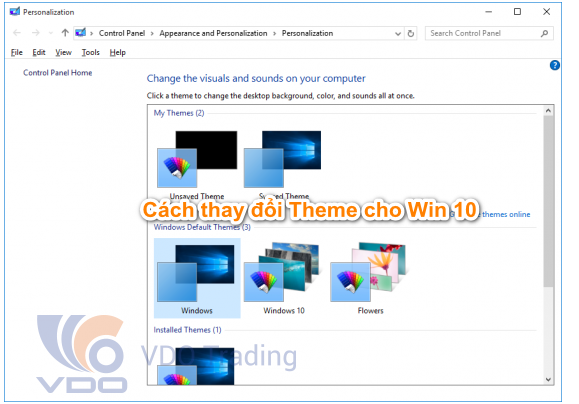
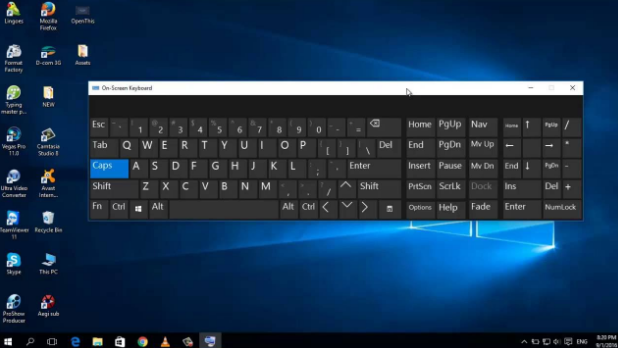

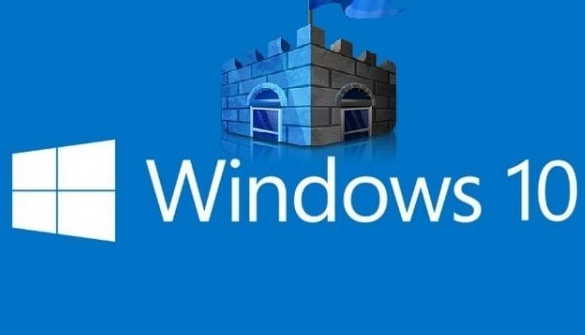








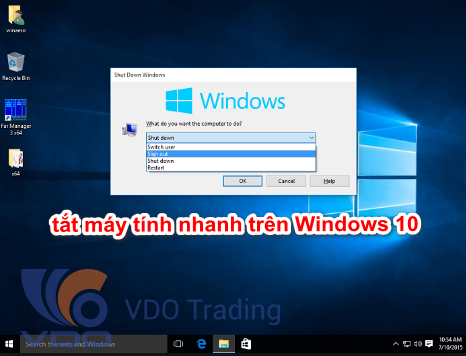

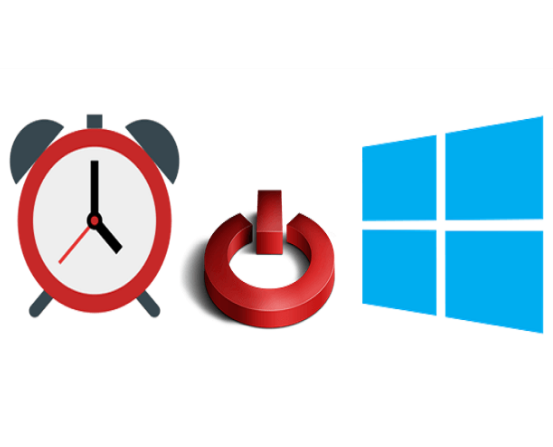

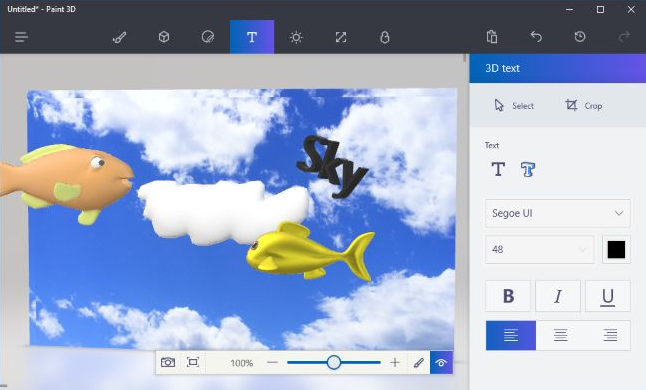







































































.png)
.png)
.png)
.png)