- Adaptive Analytics- intelligent and adaptive metric baselines that learn over time for alarm accuracy.
- Asset and Configuration Tracking The ability to track the movement of VMs and their configuration changes from one physical server to another helps you correlate the impact those changes have on system performance and availability.
- Capacity Trending, Forecasting and Alerting- project time and resource consumption limits based on historical growth rates to help plan for future needs.
- Chargeback and Showback The ability to allocate infrastructure costs helps you see how groups and workloads are consuming resources.
- Detailed Architectural Representations High-level, graphical displays highlight problem areas to help you quickly diagnose and fix problems in the virtual infrastructure.
- Extended Hypervisor Support Manage both VMware ESX and Microsoft Hyper-V hypervisors from one common console, ensuring consistency across diverse hypervisor environments.
- Event Remediation When you get an alarm notification, you can launch automated workflows for fast remediation of that problem.
- Guest Process Investigation Visibility of all running processes helps you quickly determine which ones are impacting virtual machine (VM) performance or which VMs are not using resources effectively.
- In-context Administration Perform common VM administration tasks, such as start, stop, and pause ¿ in the context of the objects being viewed. This improves efficiency and saves you time.
- Management of Multiple Virtual Centers The ability to see several virtual centers from a single interface helps you understand the entire virtual infrastructure, to reduce administration costs and minimise risk.
- Out-of-the Box Alerts with Expert Advice Detailed alarms and recommended actions help you accurately diagnose the root-cause of problems and resolve them fast.
- Physical Operating System (OS) Monitoring The ability to monitor memory, CPU, disk I/O and network I/O helps you easily understand key performance and capacity issues in the physical infrastructure and isolate the root cause of problems.
- Reporting¿ Out-of-the-box reports help you plan performance enhancements and understand changes to infrastructure assets.
- Resource Utilisation Management Performance data and user-defined thresholds provided at all levels of the virtual infrastructure helps you see and predict how efficiently capacity is used.
- Scenario Modeling- model both virtual and physical workload placement on available hosts for improving efficiency in virtual infrastructure or moving workloads from physical to virtual infrastructure.
- Service Management The ability to group VMs and components into services allows you to better align IT with the organisation by measuring service levels, performing chargebacks and reporting key data to stakeholders.
- Third-Party Integration Alerts from third-party systems help you bring new efficiencies and awareness to virtualisation administrators.
- Workload Migration Modeling Visibility of the movement of a VM from one physical system to another helps you determine the impact on resources and services.
- Workload Density- cluster-based capacity utilisation to determine remaining virtual machine capacity and monitor capacity thresholds.

Vfoglight
Vfoglight cung cấp một giải pháp duy nhất để theo dõi hiệu suất và quản lý năng lực của môi trường VMware ESX và Hyper-V phức tạp. Giúp bạn tối ưu hóa các nguồn lực, giám sát hiệu suất, lên kế hoạch tăng trưởng và phân bổ chi phí qua ảo, vật lý và đám mây.
Cung cấp tính dễ sử dụng, khả năng mở rộng và linh hoạt để hỗ trợ các môi trường đang phát triển và phức tạp
Giá: Liên Hệ
Số lượng: - +
0 Đánh giá

 Gọi Ngay
Gọi Ngay

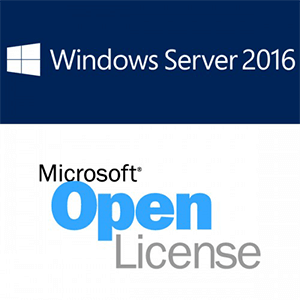
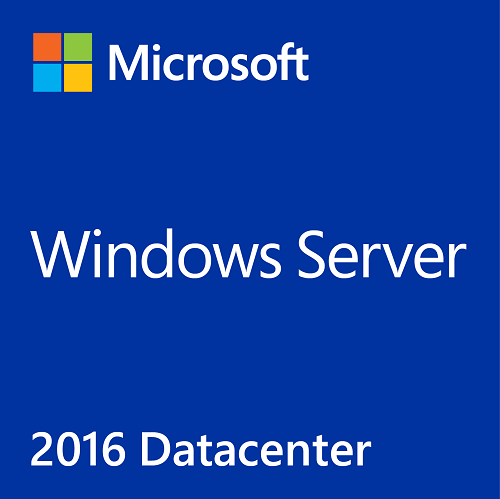






































































.png)
.png)
.png)
.png)