Availability for public cloud and physical workloads
As IT organizations look to run more Linux-based workloads in the public cloud, it is important to ensure they are backed up and can be recovered in order to avoid business disruption. However, backing up and recovering Linux instances is often cumbersome or expensive, requiring manual intervention and consuming an IT administrator’s valuable time.
NEW Veeam Agent for Linux
Ensure the Availability of your Linux workloads, regardless of if they’re deployed in the public cloud or on-premises.
With Veeam Agent for Linux, you get the following benefits:
- Backup anywhere: Protect an entire computer or create volume-level and file-level backups of Linux instances running in the cloud or on-premises
- Flexible recovery: Perform on-premises restores from backups of individual cloud instances, or cloud restores of on-premises backups
- Integration with Veeam Backup & Replication™: Take full advantage of Veeam backup repositories as target locations, leverage existing capabilities for file-level recovery— and more!
Backup features
Backup options in Veeam Agent for Linux include:
- Entire computer, volume-level and file-level backup: Get image-based backup for specific volumes and files or the entire system
- Support for multiple jobs2: Schedule multiple Linux backup jobs for more specific RPO and different backup configurations
- Pre-freeze/post-thaw snapshot scripts2: Specify scripts for application-aware processing to create transactionally consistent backups
- Built-in snapshot and changed block tracking (CBT) drivers: Get true incremental backups enabled by Veeam’s kernel module with built-in volume snapshot and CBT capabilities
- Console UI or command line: Utilize the user-friendly UI or a more traditional command line interface (via veeamconfig command) — making perfect for any IT administrator
- Integration with Veeam Backup & Replication*: Leverage Veeam backup repositories as target locations, unlocking existing capabilities for file-level recovery and helping to get your on-premises backups offsite.
Recovery features
Veeam Agent for Linux enables fast recovery for your Linux instances, which translates into increased uptime. Perform on-premises restores from backups of individual instances in the public cloud or perform cloud-based restores of on-premises backups.
Recovery options include:
- Bare-metal restore: Restore your entire system to the same or different hardware
- Volume-level restore: Restore an entire volume from your Linux cloud instance or on-premises backup
- File-level restore: Browse for and restore individual files
Bootable recovery media
Troubleshoot issues using the available recovery media, which includes the following options:
- Restore volumes: Restore an entire volume from your Linux cloud instance or on-premises backups
- Restore files: Browse backups and restore individual files
- Configure network: Obtain network settings from a DHCP server to allow you to browse to a backup on a network share
- Switch to command line: Use the command line to perform all of the same functions you can with the built-in UI and get access to advanced system tools
- Reboot: Initiate a reboot of your Linux cloud instance or on-premises server or workstation

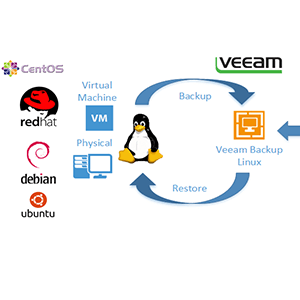
 Gọi Ngay
Gọi Ngay
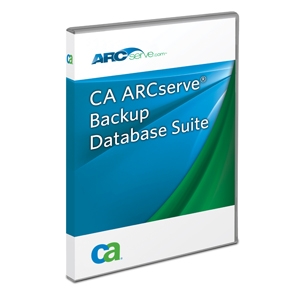

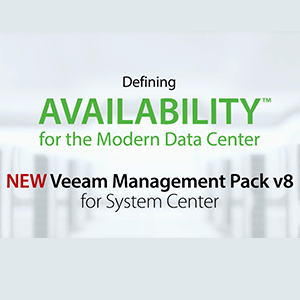
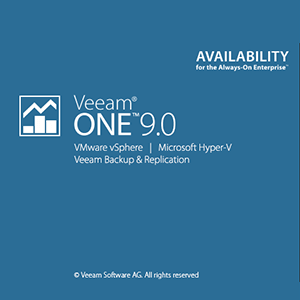
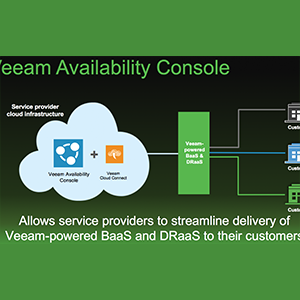


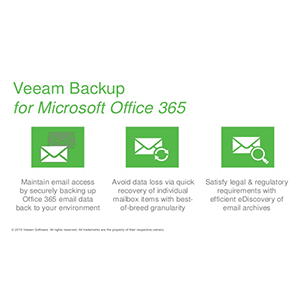


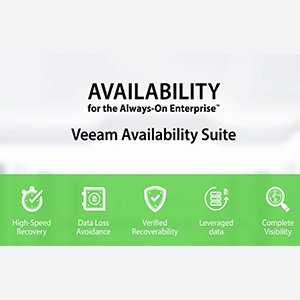





































































.png)
.png)
.png)
.png)