Trong thiết kế đồ họa có rất nhiều phần mềm đồ họa khác nhau có thể đáp ứng yêu cầu công việc, mỗi một phần mềm có một chức năng riêng biệt, nó góp phần tạo nên sự phong phú trong thiết kế, tùy vào mục đích và đặc thù chuyên môn mà mỗi người chúng ta lựa chọn cho mình những phần mềm thiết kế đồ họa khác nhau.
Phần mềm Autodesk AutoCad
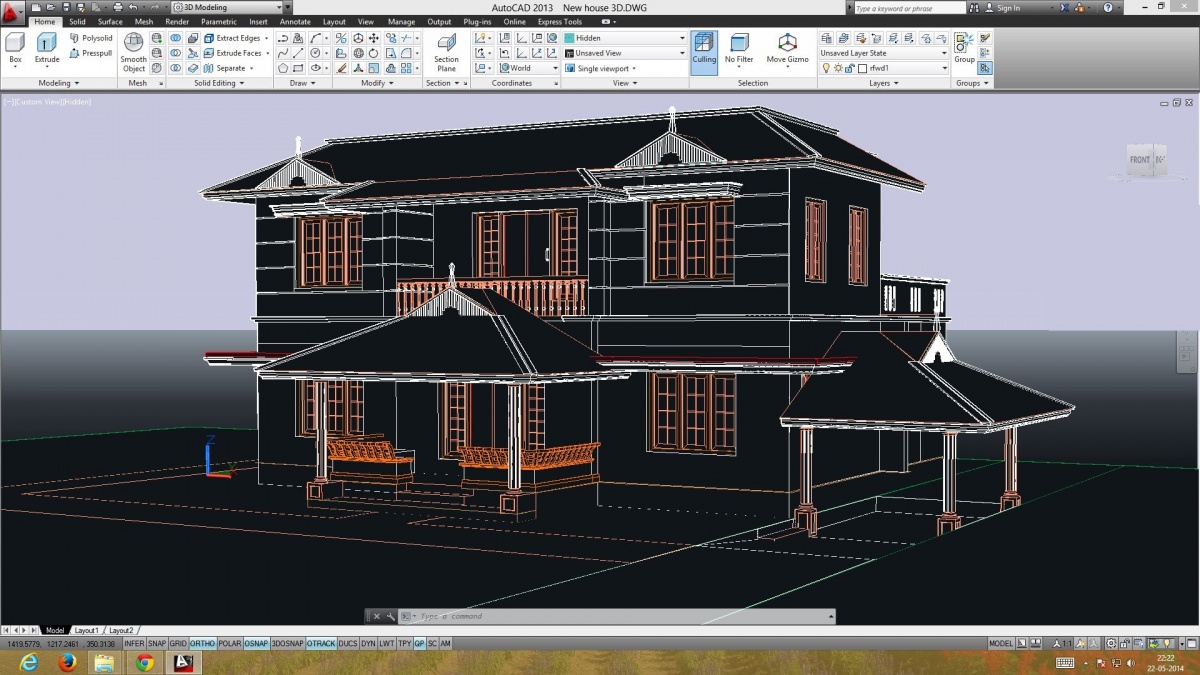
AutoCad hỗ trợ nhiều giao diện lập trình ứng dụng (API) để đặc chế và tự động hóa, bao gồm AutoLISP, Visual LISP, VBA, .NET, và ObjectARX. ObjectARX là một thư viện lớp C++; nó được sử dụng để phát triển phần mềm dựa trên AutoCad cho những ngành riêng, như là AutoCad Architecture (kiến trúc), AutoCad Electrical (điện tử), AutoCad Civil 3D (kỹ thuật xây dựng). Dưới đây là bảng yêu cầu hệ thống tối thiểu cần có để có thể chạy được
| | AUTOCAD 2013 | AUTOCAD 2014 | AUTOCAD 2015 |
| Hệ điều hành | Windows 8 Standard, Enterprise, Professional Microsoft Windows 7 Enterprise, Ultimate, Professional, Home Premium, Microsoft Windows XP Professional (SP2 or later) | Windows 8 Standard, Enterprise, or Professional, Windows 7 Enterprise, Ultimate, Professional,Home Premium, Windows XP Professional (SP2 or later) | Windows 8 Standard, Enterprise, or Professional, Windows 7 Enterprise, Ultimate, Professional,Home Premium, Windows XP Professional (SP2 or later) |
| Bộ vi xử lý | AMD Athlon 64 with SSE2 technology, Intel Xeon with Intel EM64T support and SSE2 technology, or Intel Pentium 4 with Intel EM64T support and SSE2 technology | Athlon 64 with SSE2 technology, Intel Xeon with Intel EM64T support and SSE2 technology, or Pentium 4 with Intel EM64T support and SSE2 technology | Athlon 64 with SSE2 technology, Intel Xeon with Intel EM64T support and SSE2 technology, or Pentium 4 with Intel EM64T support and SSE2 technology |
| RAM | 2 GB RAM (4 GB recommended) | 2 GB RAM (4 GB recommended) | 2 GB RAM (8 GB recommended) |
| Dung lượng ổ đĩa trống | 6 GB free space for installation | 6 GB free space for installation | 6 GB free space for installation |
| Độ phân giả màn hình | 1,024 x 768 display resolution with true color (1,600 x 1,050 recommended) | 1,024 x 768 display resolution with true color (1,600 x 1,050 recommended) | 1,024 x 768 display resolution with true color (1,600 x 1,050 recommended) |
| Trình duyệt web | Internet Explorer 7.0 or later | Internet Explorer 7.0 or later | Internet Explorer 9.0 or later |
| Công cụ cài đặt | Install from download or DVD | Install from download or DVD | Install from download or DVD |
| Yêu cầu cho Lager datasets,point clouds & 3D Modeling |
| Bộ vi xử lý | Pentium 4 or Athlon processor, 3 GHz or greater or Intel or AMD dual-core processor, 2 GHz or greater | Pentium 4 or Athlon processor, 3 GHz or greater, or Intel or AMD dual-core processor, 2 GHz or greater | Pentium 4 or Athlon processor, 3 GHz or greater, or Intel or AMD dual-core processor, 2 GHz or greater |
| RAM | 4 GB RAM or more | 4 GB RAM or more | 8 GB RAM or more |
| Dung lượng ổ cứng trống | 6 GB hard disk space available in addition to free space required for installation | 6 GB hard disk space available in addition to free space required for installation | 6 GB hard disk space available in addition to free space required for installation |
| Độ phân giải màn hình | 1,280 x 1,024 video display adapter 128 MB or greater, Pixel Shader 3.0 or greater, Direct3D capable workstation class graphics card | 1,280 x 1,024 video display adapter 128 MB or greater, Pixel Shader 3.0 or greater, Direct3D capable workstation class graphics card | 1,280 x 1,024 video display adapter 128 MB or greater, Pixel Shader 3.0 or greater, Direct3D capable workstation class graphics card |
Ngoài ra còn có các sản phẩm phần mềm có công cụ hỗ trợ thiết kế mạnh mẽ khác cũng rất được người dùng quan tâm:
_ Adobe Illustrator là một chương trình đồ họa vector, là một phần mềm nền tảng và rất cần thiết cho nghề thiết kế đồ họa. Điểm đặc biệt của chương trình này đó là sản phẩm không bị mờ, mất nét khi phóng to, thu nhỏ. Khi in ra, màu sắc khá chuẩn xác và đẹp, đường vẽ sắc xảo.
_ CorelDRAW là một trong những phần mềm đồ họa phổ biến dùng để biên soạn các hình ảnh đồ họa vector. ứng dụng trong lĩnh vực thiết kế mẫu bao bì, thiết kế thiệp cưới, hoa văn in trên vải, hay các ấn phẩm quảng cáo (Banner, Poster, Brochuce, Catalogue,…)
_ Adobe Photoshop (PS) được phát triển bởi Adobe System, ra đời vào năm 1988. PS hiện nay là phần mềm nổi tiếng nhất trong lĩnh vực xử lý ảnh phục vụ cho công việc thiết kế, đứng đầu thị trường phần mềm chỉnh sửa ảnh, và được coi là tiêu chuẩn của các nhà đồ họa chuyên nghiệp. Về sự tương thích các phần mềm thiết kế, tất cả các dòng máy workstation đều đã được các hãng phần mềm thiết kế lớn trên thế giới như Autodesk, Adobe... chứng nhận, đây là khẳng định mà người dùng hoàn toàn có thể yên tâm
_ Mastercam là phần mềm CAD/CAM tích hợp được sử dụng rộng rãi trên toàn thế giới cũng như ở Việt Nam. Mastercam có khả năng thiết kế và lập chương trình điều khiển các trung tâm gia công CNC 5 trục, 4 trục, 3 trục, có thể lập trình để gia công tia lửa điện cắt dây, tiện, phay, khoan, gia công thông qua xử lý đồ họa,...
Cấu hình máy tính dành riêng cho thiết kế đồ họa
Các dòng máy phục vụ cho ngành thiết kế đồ họa trước đây đều có cấu hình chắp vá và cố gắng để thích ứng với các dòng phần mềm chứ chưa thực sự có loại máy tính chuyên dụng cho ngành này. Hiện nay trên thị trường đã cho ra mắt dòng sản phẩm Workstation chuyên dụng có hiệu năng cao, độ ổn định vượt xa máy desktop thông thường do được thiết kế dành riêng để chạy cho đồ họa
Máy trạm thiết kế(workstation)
Được thiết kế cho đối tượng người dùng là các kỹ sư (vẽ, thiết kế công trình), người xử lý đồ họa, các kỹ sư làm việc tại trung tâm nghiên cứu, chuyên viên tài chính… muốn tăng hiệu năng xử lý công việc. Workstation có hiệu năng cao hơn máy bàn đặc biệt về CPU, đồ họa, lưu trữ và khả năng xử lý đa nhiệm. Nó được tối ưu hóa cho việc xử lý các loại dữ liệu phức tạp như các bản vẽ 3D trong cơ khí, các mô phỏng trong thiết kế, vẽ và tạo ra các hình ảnh động, các logic toán học.

Ưu điểm của Workstation
Trở thành xu hướng của tương lai: Bạn có thể được nghe hay tư vấn sử dụng Workstations ở bất kì đâu trên các forum, mạng xã hội, trang hỏi đáp hay từ chính những người bạn của mình.
Tránh lỗi hệ thống: Máy được thiết kế đồng bộ về phần cứng và kết hợp hoàn hảo với các phần mềm. Điều này giúp máy đạt được sự ổn định, không phát sinh lỗi hay crash như PC khi hoạt động 24/7 trên 720 giờ
Hạn chế thấp nhất lỗi phần cứng: Các thành phần có trong Workstations được thiết kế từ các chất liệu cao cấp nên đảm bảo độ bền giúp máy hoạt động tốt trong suốt thời gian dài. Mỗi máy đều phải trải qua rất nhiều cuộc kiểm tra trước khi đến với người sử dụng.
Máy trạm Xeon sở hữu công nghệ RAM ECC có khả năng hạn chế tối đa tình trạng máy bị lag, bị treo màn hình, có thể ghi dữ liệu kiểm tra chéo, tự động phục hồi dữ liệu, mang lại sự hoạt động ổn định cho máy. Tùy vào nhu cầu của người dùng là cá nhân hay doanh nghiệp để có thể lựa chọn dùng máy trạm thiết kế giá rẻ Xeon E3, hoặc Xeon E5 tầm trung, hoặc đầu tư render server cao cấp 2 bộ vi xử lý.
Ở mức cao hơn, máy trạm Xeon E5 cho khả năng xử lý nhanh hơn Xeon E3 gấp 4 lần, số lượng RAM, ổ cứng, khả năng mở rộng bộ nhớ cũng được hỗ trợ nhiều hơn. Tương tự, đối với hệ thống render server Xeon E5 sử dụng 2 bộ vi xử lý, năng lực làm việc của hệ thống càng cao. Giải pháp card đồ họa tích hợp trên Xeon đủ mạnh với 24 luồng xử lý, vận dụng xử lý song song đồ họa đáp ứng những chuẩn và tập lệnh mới nhất trong thiết kế, đặc biệt đáp ứng biên tập video 4K cần dung lượng lưu trữ lớn, tối ưu đường truyền và cho hình ảnh đẹp mà không cần phải đầu tư card đồ họa rời.
Card đồ họa
Nhu cầu sử dụng vào công việc thiết kế, dựng phim, kiến trúc 2D, 3D, sử dụng trong nghiên cứu khoa học, y tế, quảng cáo… Đặc điểm các dòng card đồ họa chuyên dụng là được thiết kế để sử dụng chung với các phần mềm thiết kế đồ họa, được các hãng phần mềm test và chứng nhận hoạt động tốt trên phần mềm của họ. Chi phí thường cao hơn so với dòng card giải trí. Card đồ họa chuyên dụng NVIDIA với dòng Quadro, AMD với dòng FirePro.
Thực ra cấu hình máy tính yêu cầu cho các phần mềm thiết kế đồ họa của các phiên bản khác nhau thì không chênh lệch nhiều, nhưng vẫn nên đưa ra một cấu hình chung để có thể chạy được cho hầu hết các phần mềm để người dùng có thể tham khảo:
- * Hệ điều hành: Windows8/8.1, Windows 8/8.1 Pro, Windows 8/8.1 Enterprise, Windows 7 Enterprise, Windows 7 Ultimate, Windows 7 Professional, Windows 7 Home Premium.
- * Vi xử lý: 32-bit Intel Pentium 4 hoặc AMD Athlon Dual Core, 3.0 GHz hoặc cao hơn với công nghệ SSE2 ( với windows 32-bit). AMD Athlon 64 với công nghệ SSE2, AMD Opteron với công nghệ SSE2, Intel Xeon với Intel EM64T hỗ trợ công nghệ SSE2, Intel Pentium 4 với Intel EM64T hỗ trợ công nghệ SSE2 ( với windows 64-bit).
- * RAM: 2 GB ( khuyến nghị 8 GB).
- * Ổ đĩa cài đặt trống it nhất: 6 GB.
- * Độ phân giải màn hình: 1024×768 ( khuyến nghị 1600×1050 hoặc cao hơn) với True Color.
- * Display Card: Windows display adapter capable of 1024×768 with True Color capabilities. DirectX 9 or DirectX 11 compliant card recommended but not required.
- * Windows Internet Explorer 9.0 ( hoặc cao hơn).
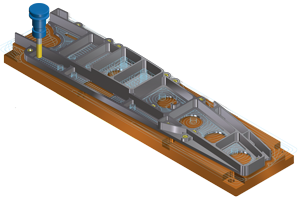
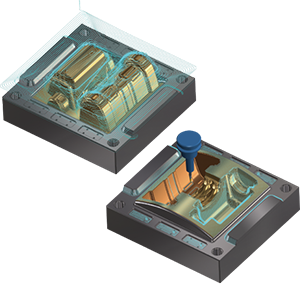 Multisurface 5-axis roughing and finishing (including depth cuts), plunge roughing, and flowline machining.
Multisurface 5-axis roughing and finishing (including depth cuts), plunge roughing, and flowline machining.

 Gọi Ngay
Gọi Ngay
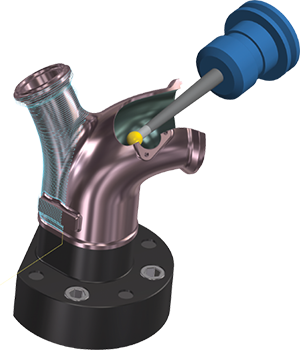
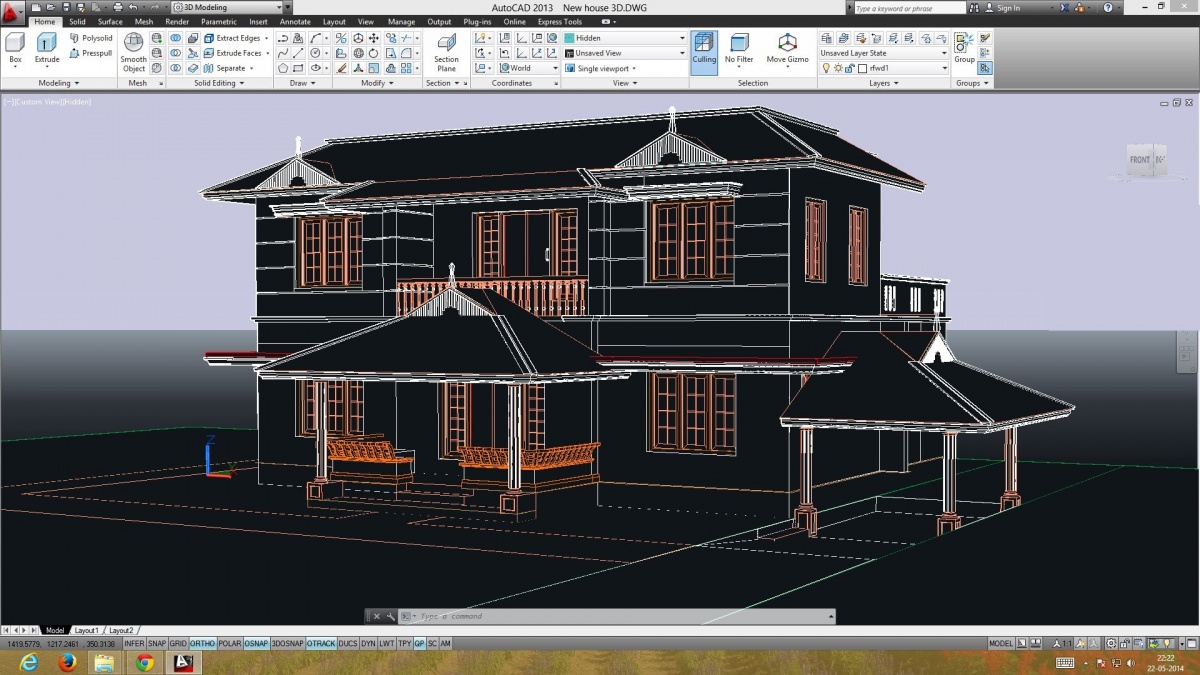






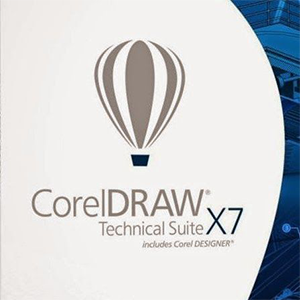



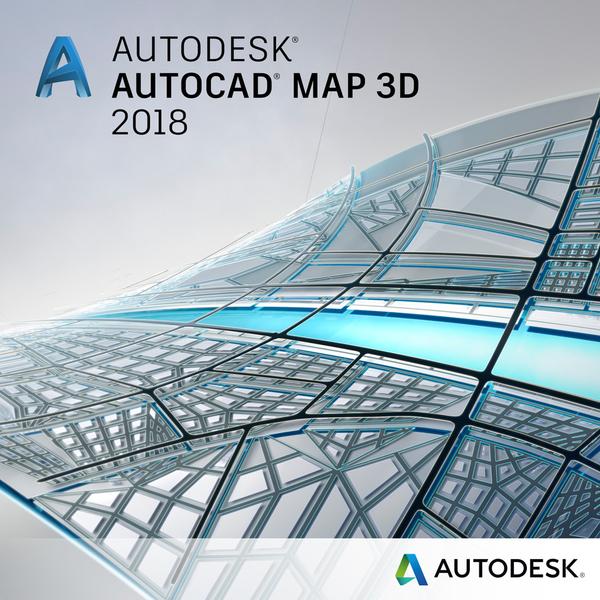
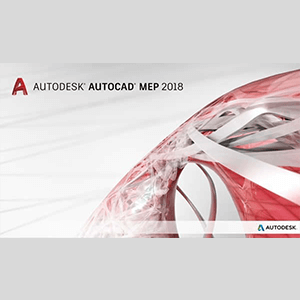
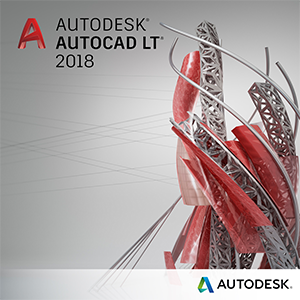
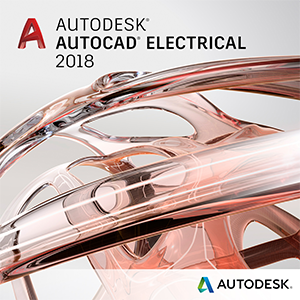

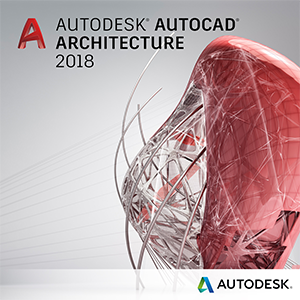





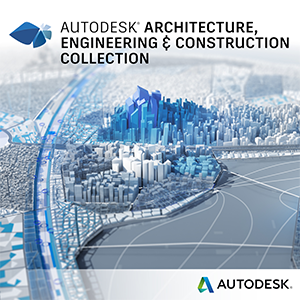



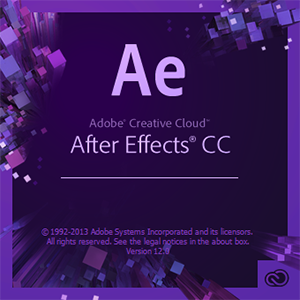

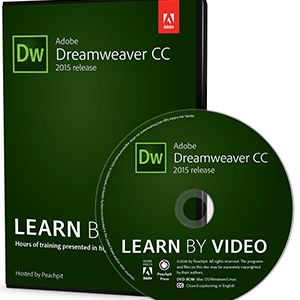

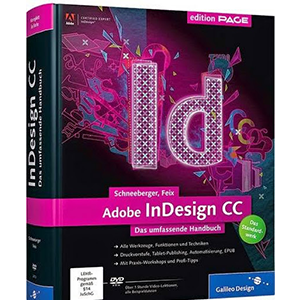
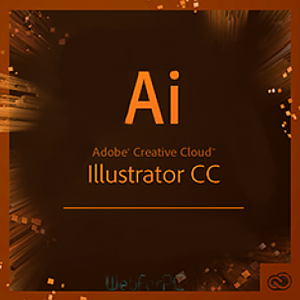
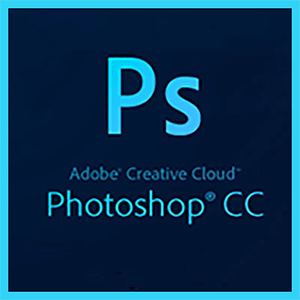

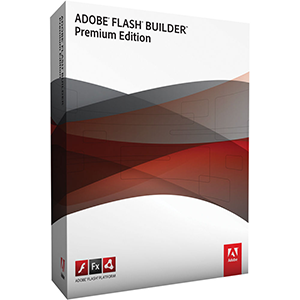


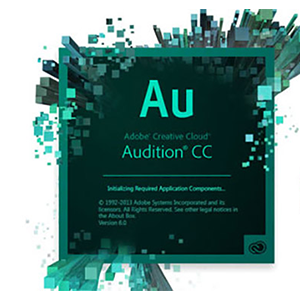
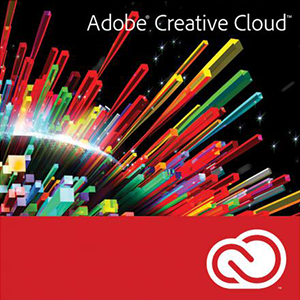








































































.png)
.png)
.png)
.png)