Availability for public cloud and physical workloads

Due to various factors, including complex hardware configurations and regulatory compliance requirements, some physical servers and workstations cannot be virtualized. And everyday occurrences such as lapses in connectivity, hardware failures, file corruption — even ransomware or theft — can leave an organization’s data at risk.
NEW Veeam® Agent for Microsoft Windows solves these issues and also closes the gap that some enterprises face with large, heterogeneous environments and further enables workload mobility by delivering Availability for cloud-based workloads.
Veeam Agent for Microsoft Windows is built on the extremely successful Veeam Endpoint Backup™ FREE and includes two brand new editions — Workstation and Server — with additional features designed to ensure the Availability of your Windows workloads by providing backup and recovery for physical and cloud-based workloads, as well as endpoint devices that belong to remote users.
With Veeam Agent for Microsoft Windows, you get:
- Enterprise-level backup and recovery: Get complete protection for both workstations and Windows physical servers — even those running in the cloud — including full application awareness
- Physical backups off site: Back up Windows-based workloads off site to a cloud service provider through Veeam Cloud Connect
- Protection of roaming endpoints: Meet RPOs for laptops and tablets outside the corporate network
Part of the Veeam Availability Platform
Veeam Backup & Replication™ provides fast, flexible and reliable recovery of fully virtualized VMs and data running on-premises or in private cloud architectures. Veeam Agent for Microsoft Windows, however, is another key component of the Veeam Availability Platform and should be used for workloads that Veeam Backup & Replication cannot protect, such as:
- Desktops, laptops and tablets
- Physical servers running on-premises
- Cloud-based workloads running in Microsoft Azure, Amazon Web Services (AWS) and other public clouds
- VMs running on-premises with physical raw device mapping disks (pRDM) or on non-ESXi/Hyper-V hosts (e.g., KVM, etc.)
- File-level backup to disk
Upgrade with confidence
Stay on the cutting edge with the latest offerings from Microsoft, knowing that Veeam has you covered! Veeam Agent for Microsoft Windows supports Windows 7 SP1 — 10 and has been certified by Microsoft as Windows 10 compatible! It also offers full support for Windows Server 2008 R2 SP1, 2012 R2 and 2016NEW.
Enterprise-level backup and recovery
Veeam Agent for Microsoft Windows Server edition adds the same, proven guest processing engine found in Veeam Backup & Replication, which helps bring the power and flexibility you need to ensure Availability for your physical Windows workstations and servers through:
- Active full backupsNEW: Meet your company policies by scheduling periodic active full Windows backups in the backup job settings
- Application-aware processing1NEW: Create application-consistent backups with advanced, application-aware processing (including transaction log truncation)
- File indexing and search1NEW: A catalog of files enables effortless search of individual files so you can find and restore a file without knowing its precise location or when it was deleted
- Instant Recovery to Microsoft Hyper-V VMNEW: Quickly restore service to users by starting a VM directly from agent backup file
- Integration with Veeam Backup & Replication2: Take full advantage of Veeam backup repositories as target locations for your Veeam Agent for Microsoft Windows backup jobs
- Server-specific scheduling and retention1NEW: Advanced scheduling options and server-based retention logic to protect most critical server applications, including Microsoft Active Directory, Exchange, SharePoint, SQL Server, Oracle and file servers
- Synthetic full backupsNEW: Eliminate the need for a periodic full Windows backup by creating forever-incremental backups that save time and storage
- Transaction log backup for databases1NEW: Achieve low RPOs for Microsoft SQL Server and Oracle databases


 Gọi Ngay
Gọi Ngay
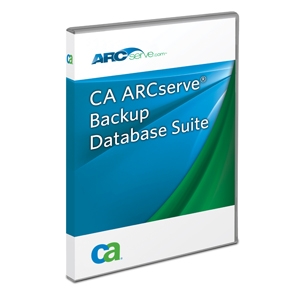

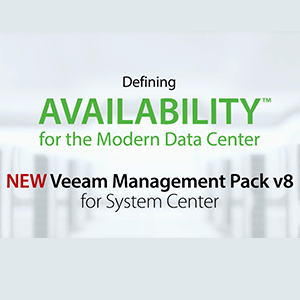
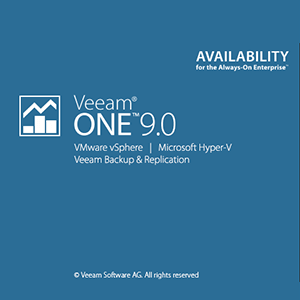
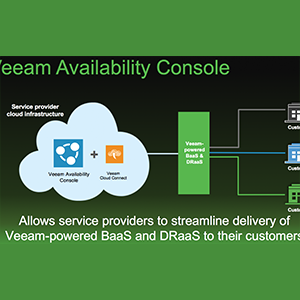


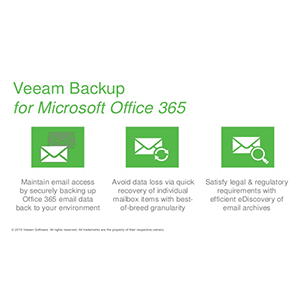

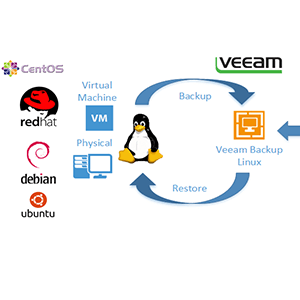
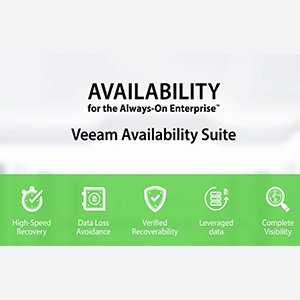





































































.png)
.png)
.png)
.png)