Create professional diagrams quickly
Whether you want to capture a flowchart from a whiteboard, map an IT network, build an organizational chart, document a business process, or draw a floor plan, Visio helps you lay out information in a way that’s easy to understand.
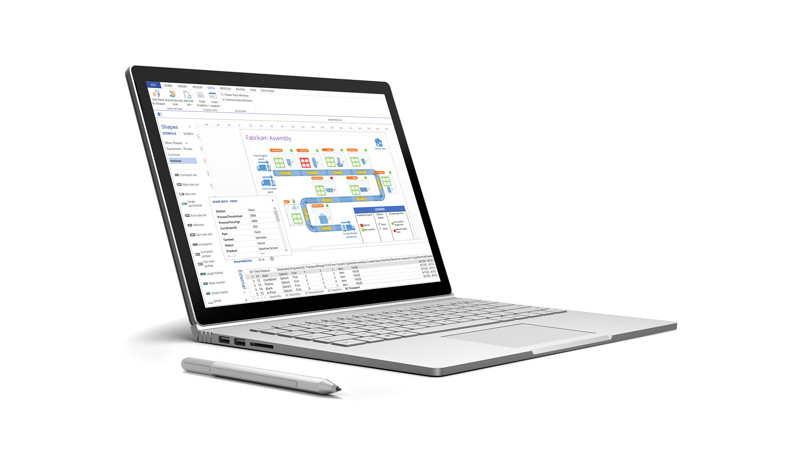
Bring diagrams to life with data linking
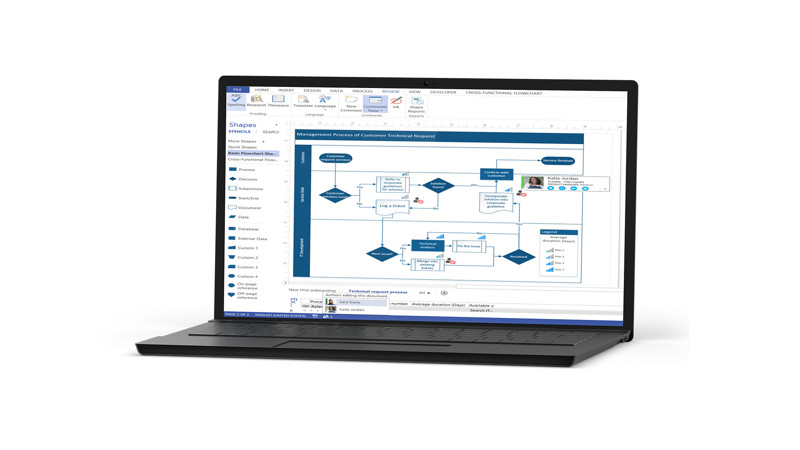
Collaborate throughout the process

Communicate one version of the truth

Simplify IT management
Product Description
The advanced diagramming tools of Visio help you simplify complexity
with dynamic, data-driven visuals and new ways to share on the Web in real time.
Start by building your diagram with professional-looking templates and
modern, pre-drawn shapes. Then, easily link your diagram to popular data sources
(such as Excel). You¡¯ll see data automatically refresh right within your
diagram, reflected in vibrant visuals such as icons, symbols, colors, and bar
graphs. Finally, with just a few clicks, publish your data-linked diagram to
SharePoint, and provide access to others on the Web, even if they do not have
Visio.
Together, simplicity, data-driven shapes, and Web sharing make Visio one
of the most powerful ways to see and understand important information.
Simplify complexity with a diverse set of intuitive, professional
diagramming tools
With a dramatically improved user experience and intelligent drawing tools
and templates, Visio makes every step in creating diagrams easier.
- Jump-start diagramming with a diverse set of pre-drawn shapes, sample
drawings, and templates for IT, business, process management, and more. For
any type of diagramming need, Visio can help you to get started
quickly.
- Find everything you need in one place to complete a diagramming task.
Every step in creating a diagram is more intuitive, with the logical groupings
of features in Ribbon tabs, an enhanced Shapes window for easy
access to shapes and stencils, and a new status bar that helps you move more
efficiently within and between your diagrams.
- Add and align shapes easily and accurately with features such as the Quick
Shapes Mini Toolbar, enhanced dynamic grid, automatic layout adjustment, and
page Auto Size. - Simplify large and complex diagrams using Subprocesses and Containers to
group related shapes visually and logically. A Subprocesses¡ªa mini-diagram on
a separate page that links to a Subprocess shape in a larger diagram¡ªbreaks
complex processes in diagrams into more manageable pieces. Containers help you
organize different sets of shapes and clarify how they relate to each other in
diagrams. - Make your diagrams more appealing and professional-looking in seconds
using modern shapes and visuals, a rich gallery of themes, and Live
Preview. - Check diagrams against business rules and logic to ensure accuracy and
consistency in diagrams. With one click, you can validate a diagram to make
sure it¡¯s logical and properly constructed. - Create and monitor SharePoint workflows more easily than ever with a new
advanced template that contains SharePoint workflow rules and logic, and the
ability to export and import workflows between Microsoft SharePoint Designer
and Visio .

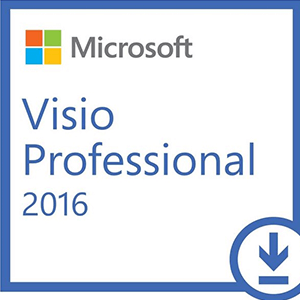
 Gọi Ngay
Gọi Ngay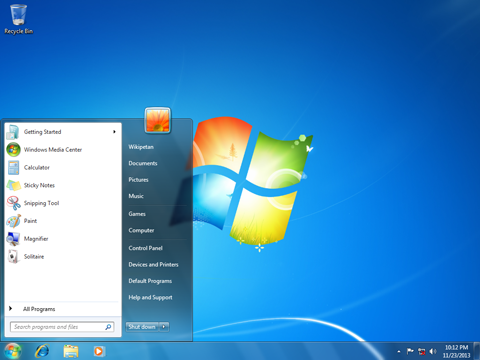


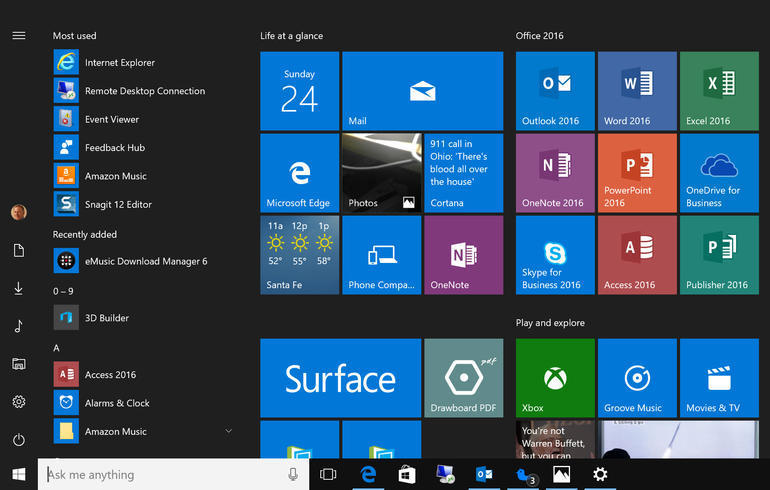



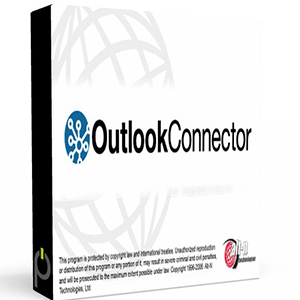
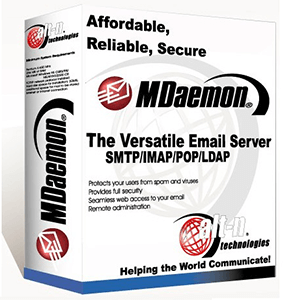
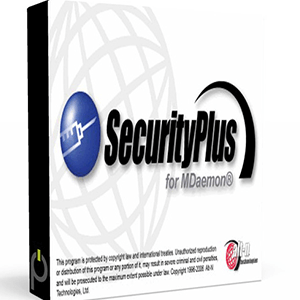




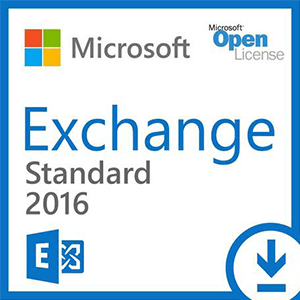





































































.png)
.png)
.png)
.png)